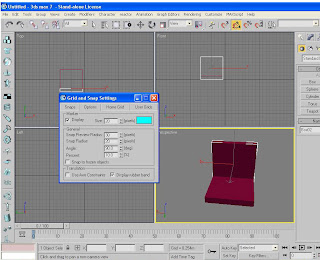
Now we have to create a chair base we select a box and drag the box from the top view as wee see in the picture 1 (b)

Now chair is complete time for texture on the chair we press m and go to bitmap and select any fabric material and apply on chair as we see in picture 1 (c)

No comments:
Post a Comment