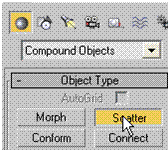(1) Go to extended privities and create hydra from front
(2) GO to hydra parameters and check into dodec/icon
(3) Go to family parameters of hydra and assign value of p=.3
(4) Then convert hydra in to editable poly
(5) In editable poly select polygon
(6) Select all polygon of hydra
(7) Then extrude polygon and in extrude window check by polygon
(8) Extrude value is 4
(9) Then go to bevel and check by polygon
(10) Bevel value is height value is 1.54 and outline amount is -2.01
(11) Now go to modifier list and select mesh smooth and iteration of mesh smooth is zero
By following process our project of football is completed as u see in picture


.jpg)

.jpg)
.jpg)